3. Remove the carriage fixing screws and protective film
Remove the carriage bottom protective film and dust-free cloth
(transport moisturizing print head),
taking care not to scratch the print head surface,(If the print head is already installed)
Remove the carriage fixing screws (transport fixing),
and then manually push the carriage to move left and right,
observe whether the movement is smooth, and then move the car to the far right.
Refer to the following video:
As shown:

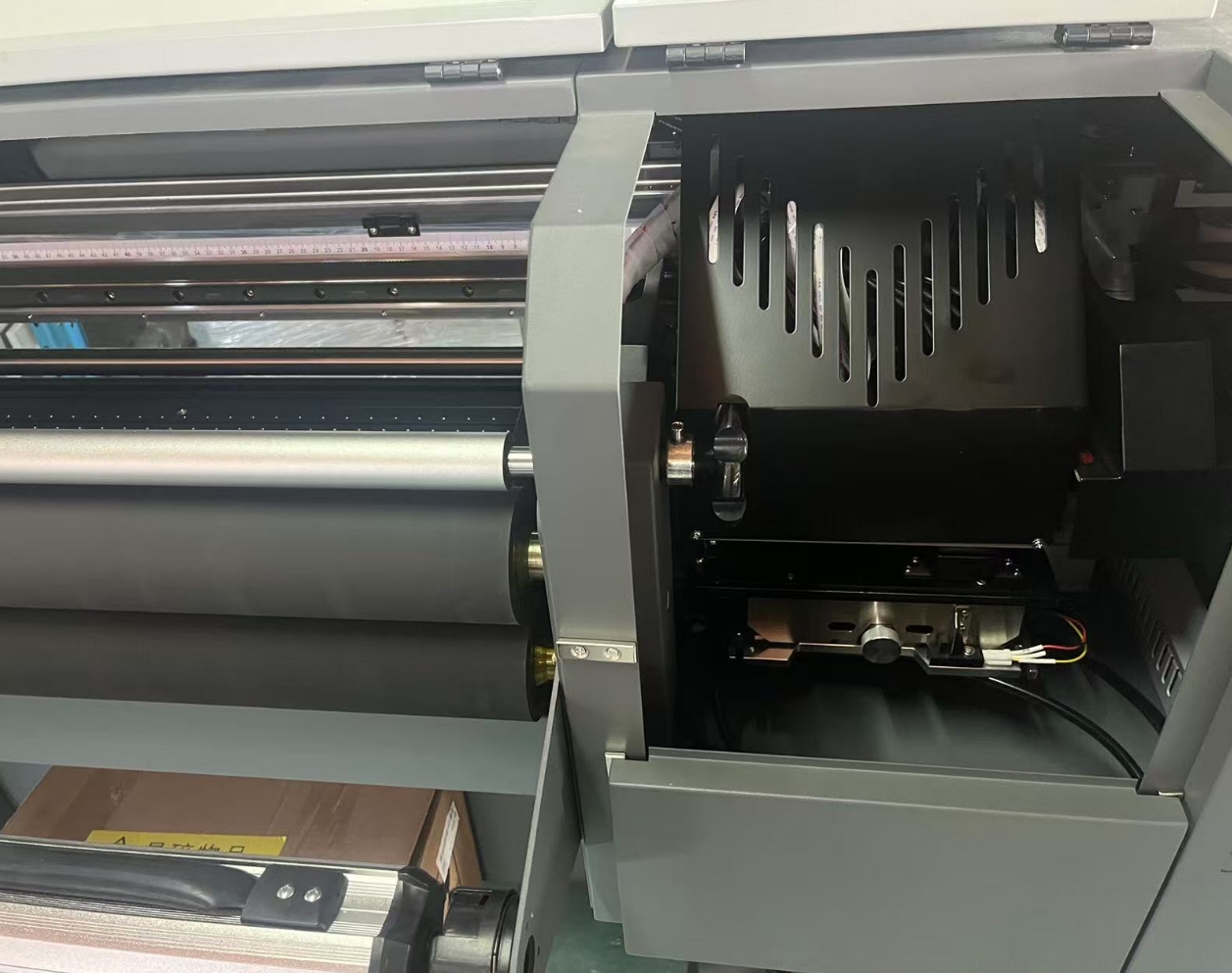
Add: No.6-2, Jinhua Zhong Road,Zhongshan
Tel: 86-760-88667090
Fax: 86-760-88667096
E-mail: betty@titanjet.com.cn
vivian@titanjet.com.cn
market2@titanjet.com.cn
market3@titanjet.com.cn