4. Install the ink tank and connect the ink tube
Install and fix the screws on the main ink tank bracket, then put the ink tanks in order,
and connect the corresponding color ink tanks and the corresponding marked ink tubes.
The ink tank of white ink is connected to the power cord of the white ink stirring motor.
Install the battery in the liquid level alarm buzzer of each ink tank, insert the connection
terminal.(Refer to Step 13 for adding ink)
As shown:
Note:If the glue is not printed to ignore the glue ink tank, if not printed for gold stamping,
ignore the “V” ink tank, all the varnish ink tubes are connected to “V1” ink tank.
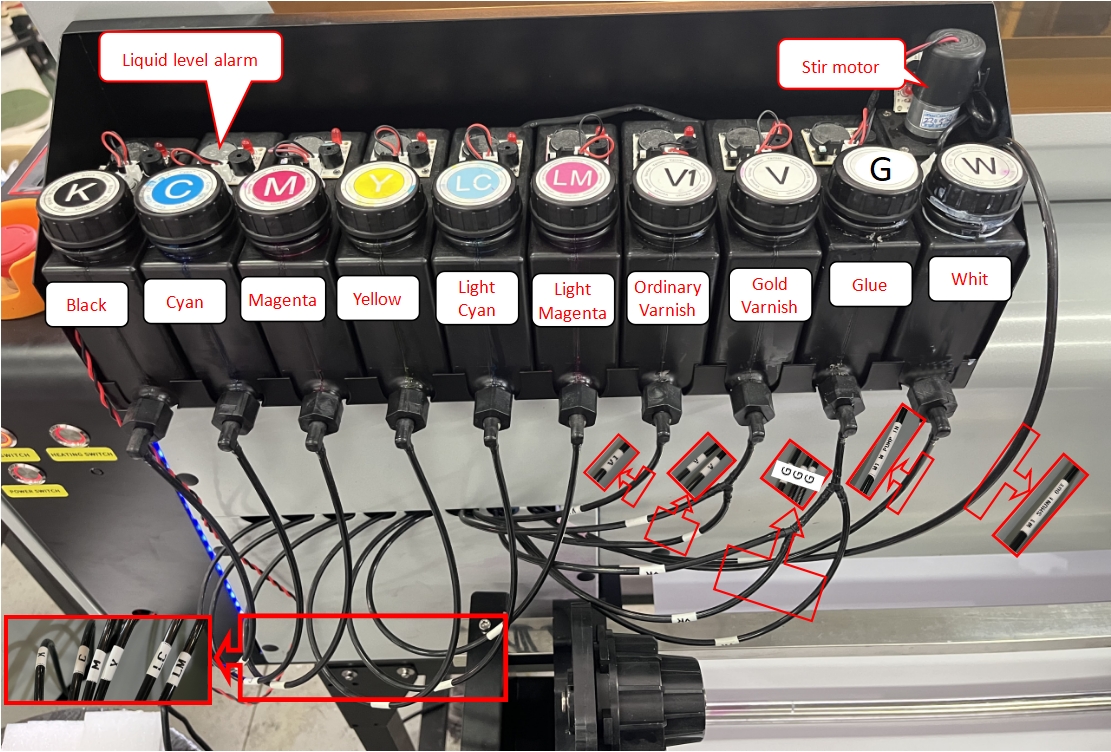
Refer to the following video:
Waste ink tank install,As shown:
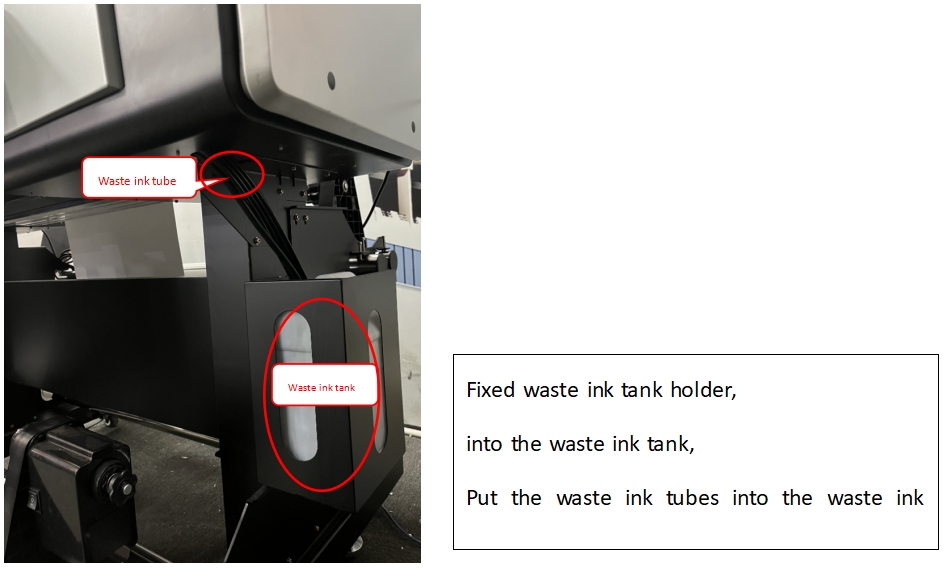
Add: No.6-2, Jinhua Zhong Road,Zhongshan
Tel: 86-760-88667090
Fax: 86-760-88667096
E-mail: betty@titanjet.com.cn
vivian@titanjet.com.cn
market2@titanjet.com.cn
market3@titanjet.com.cn