2. Product show and rack installation, fix the machine
Install the foot according to the drawing or video, install the foot cup and wheel, and fix the printer.
If they are installed, ignore this step and go to next.
As shown:
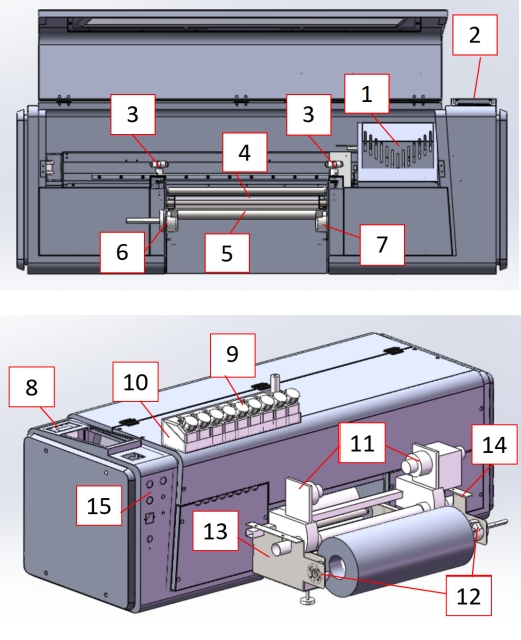
|
01 Carriage ink stack assembly |
02 Control panel |
03 Rubber Roller Lifting Handle |
04 Laminating rubber roller (heating) |
|
05 Stepping rubber roller |
06 B film holder left |
07 B film holder right |
08 Rubber Roller Heating Controller |
|
09 Ink tank Rewinding tray |
10 Ink tank holder |
11 A film rewinding tray |
12 A film discharging tray |
|
13 A film holder left |
14 A film holder right |
15 Switch panel |
16 |
Rack installation
-----------------
Type 1: No stander
As shown:
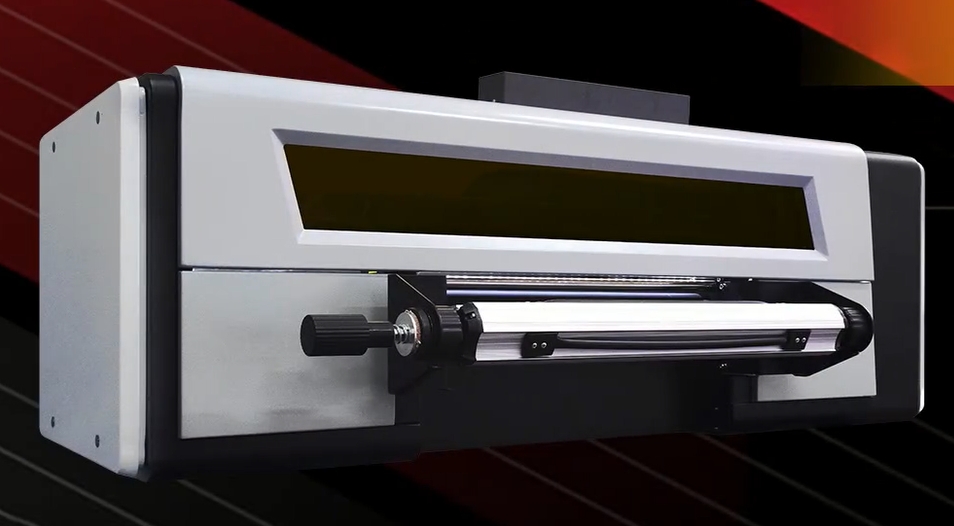
Refer to the following video 1 :(Front and rear rack mounting)
Refer to the following video 2 :(AB film material installation)
Type 2: Simple stander
As shown:

Refer to the following video 1 :(Stander mounting)
Refer to the following video 2 :(Fixing machine)
Refer to the following video 3 :(AB film material installation)
Type 3: Upgrade stander
As shown:

Refer to the following video 1 :(Stander mounting)
Refer to the following video 2 :(Stander mounting)
Refer to the following video 3 :(Stander mounting)
Refer to the following video 4 :(AB film material installation)
Add: No.6-2, Jinhua Zhong Road,Zhongshan
Tel: 86-760-88667090
Fax: 86-760-88667096
E-mail: betty@titanjet.com.cn
vivian@titanjet.com.cn
market2@titanjet.com.cn
market3@titanjet.com.cn