11.Install the print head, connect the cable, check the damper
(If the print heads and dampers have been installed, open the carriage lid to check that they are fixed,
Check if any ink tubes are broken or folded, if so, do not turn on the machine power, repair them first.)
Refer to the following video:
Print heads and dampers order,As shown:
(Note: Plug and unplug the print head data cable must be operated with the power turned off.)
H1-C: color, H2-W: white, H3-G: glue, H4-V: varnish.
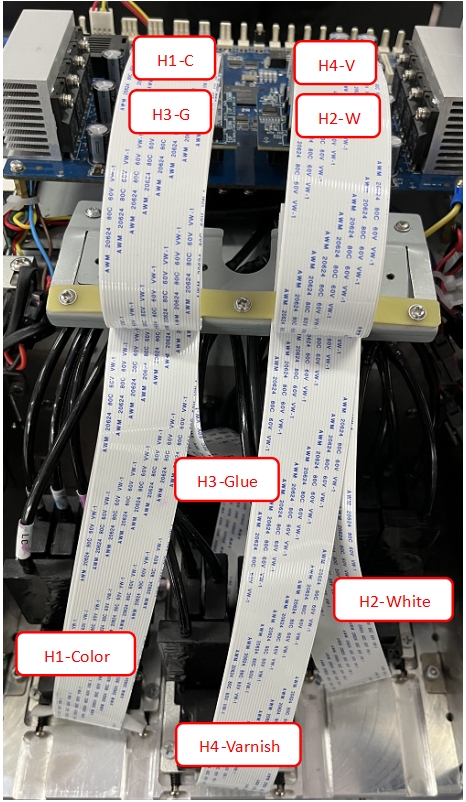
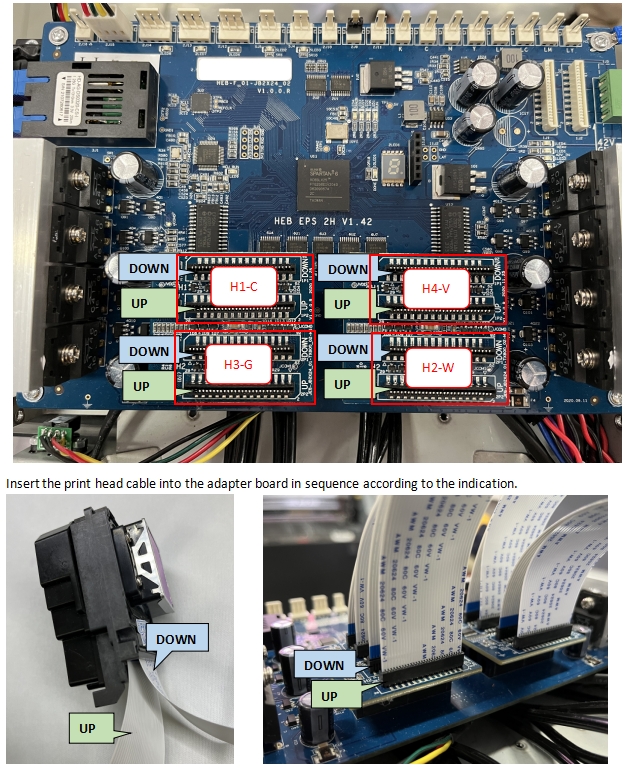
After confirming that the data cable of the print head is connected correctly, turn it on and observe whether the
"ERROR" light on the head board is on. If the light is on, it is abnormal. Power off immediately and check.
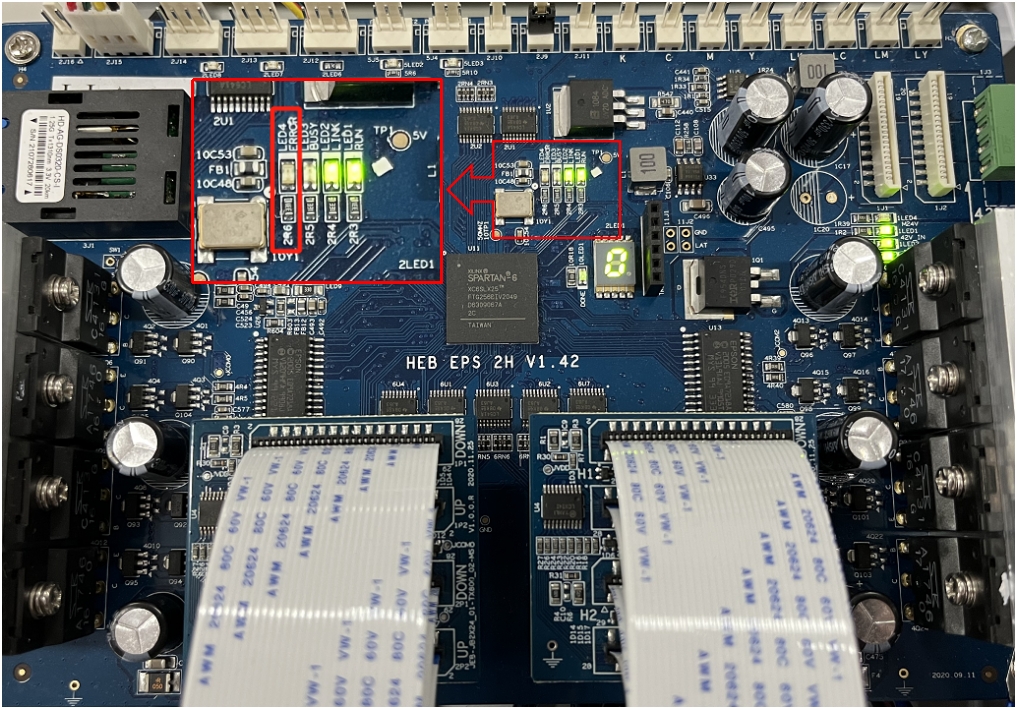
Note: UV ink is easy to solidify when encountering ultraviolet light. When filling UV ink, we must take a
measure to avoid the light. Avoid the ink solidification and cause the blocking of the print head nozzle.
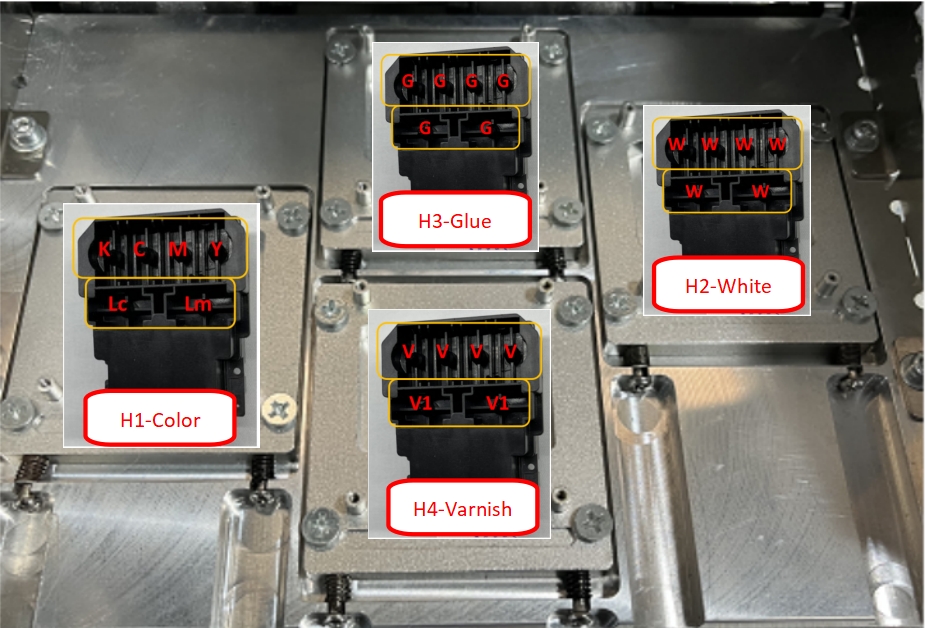
Add: No.6-2, Jinhua Zhong Road,Zhongshan
Tel: 86-760-88667090
Fax: 86-760-88667096
E-mail: betty@titanjet.com.cn
vivian@titanjet.com.cn
market2@titanjet.com.cn
market3@titanjet.com.cn